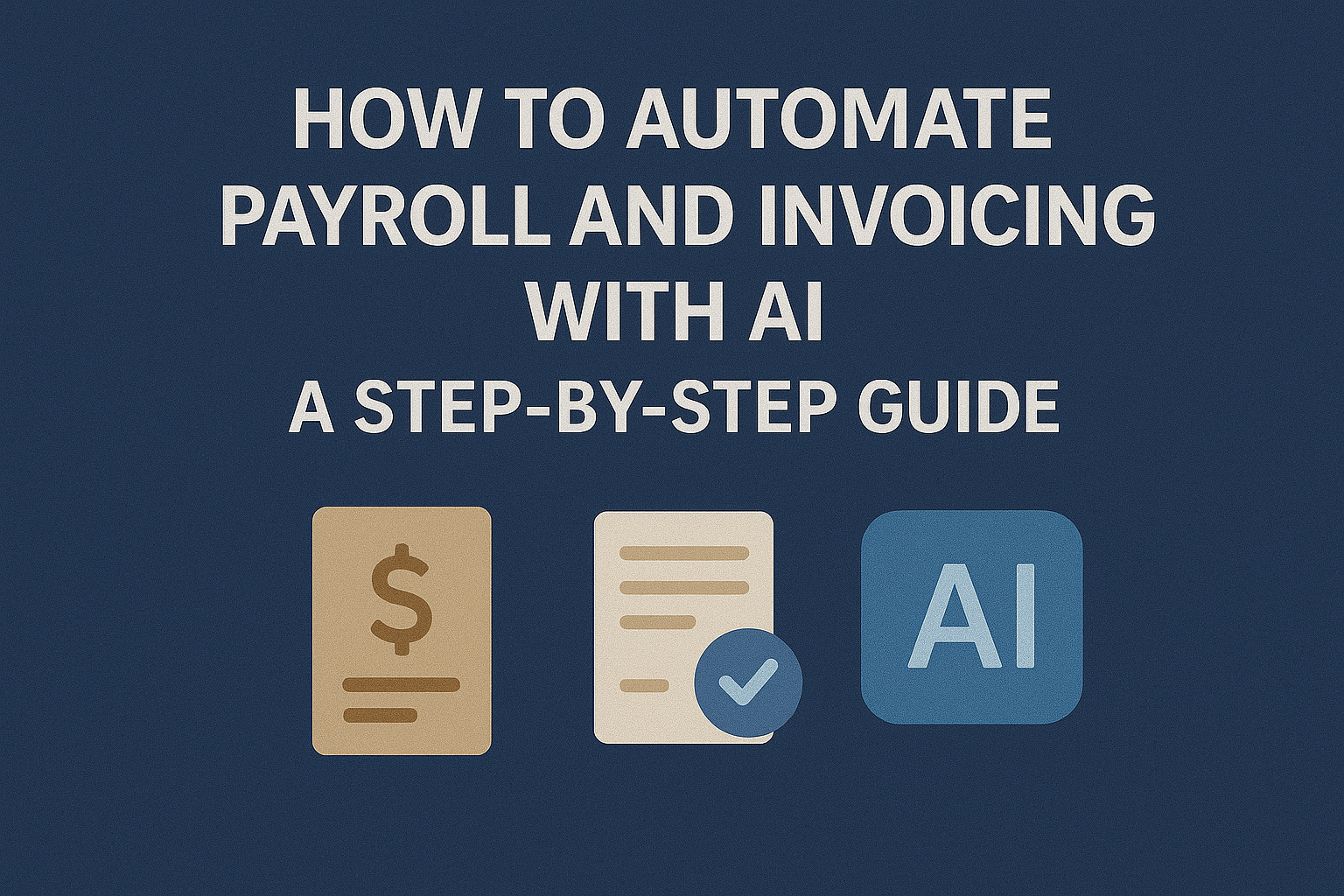
For many small and medium-sized enterprises (SMEs), payroll and invoicing are two of the most time-consuming accounting tasks. Between calculating salaries, generating invoices, and reconciling payments, finance teams often spend hours every month on manual, repetitive work.
The good news? AI automation can now handle most of these tasks — faster, more accurately, and with full compliance. In this guide, we’ll walk you through how AI accounting platforms like ccMonet simplify payroll and invoicing step-by-step, so your team can focus on growth instead of administration.
Before automation can begin, all payroll and invoicing data needs to live in one place. That includes:
With ccMonet, all this data syncs automatically from your existing systems — ensuring every calculation and invoice pulls from the latest information.
Manual payroll involves tracking working hours, computing bonuses, and applying deductions — a process vulnerable to human error.
AI automates this by:
With ccMonet, payroll runs can be completed in minutes, not hours — ensuring both accuracy and compliance.
Once payroll or project data is finalized, the next challenge is invoicing clients. AI accounting tools automatically create invoices using your templates and data — no manual entry required.
In ccMonet, invoices can be generated directly from approved transactions or recurring billing cycles. The system fills in client details, item descriptions, tax rates, and due dates automatically.
You can even generate invoices in multiple currencies, with tax compliance built in for each region.
After invoices are sent and payments received, reconciliation becomes crucial. Traditionally, this meant manually matching bank transactions with invoices — a process that eats up hours.
ccMonet’s AI Bank Reconciliation module automates this step by matching payments to invoices across accounts and currencies, identifying any missing or duplicate records instantly.
This ensures you always have a real-time view of receivables and payables, with no manual guesswork.
AI can also handle communication. With ccMonet, you can set automated payment reminders for overdue invoices and receive weekly payroll summaries or expense breakdowns.
These reports are generated and delivered automatically — keeping teams informed without extra effort.
Automation doesn’t mean losing control. ccMonet combines AI with human expert review, ensuring every payroll and invoice is verified for compliance and accuracy before submission.
This hybrid model gives businesses both speed and assurance — the best of automation and expertise.
Once payroll and invoicing are automated, AI continues to learn from your data. Over time, it identifies recurring errors, predicts cash flow, and highlights opportunities for efficiency.
That means your accounting system doesn’t just save time — it gets smarter with every cycle.
Automating payroll and invoicing with AI isn’t about replacing accountants — it’s about giving teams the tools to work smarter, faster, and with confidence.
With platforms like ccMonet, businesses can turn complex, manual processes into seamless workflows — reducing errors, improving compliance, and freeing up time for strategic growth.
Discover how ccMonet helps SMEs automate payroll, invoicing, and reconciliation — with AI accuracy and expert support every step of the way.